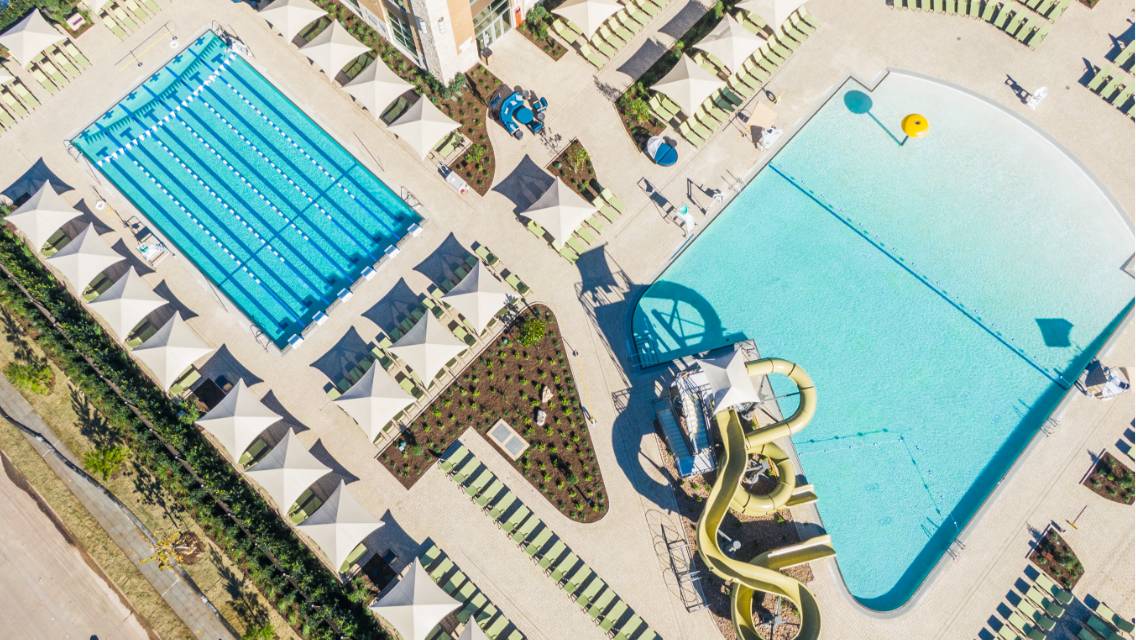Whether you’re chilling poolside or seeking a post-workout refuel, the LifeCafe at Life Time has shakes, meals, snacks, and more to satisfy your nutrition needs — and desires! — this season. LifeCafe chefs and Life Time dietitians and trainers collaborated to create these nutrient-rich menu items, all with the focus of nourishing and powering your body.
To inspire your next order, we asked a few Life Time dietitians about their go-to menu items this summer. Here’s what they had to say.
Jump to:
1. Vegan PB & B Shake
When it’s hot out and you’re craving ice cream or frozen coffee drinks, this shake hits the spot. It’s cold, creamy, and the perfect mix of mocha, banana, and peanut butter flavors. I like to add in Life Time Vanilla Collagen Peptides in addition to the chocolate vegan protein for an extra boost. It truly tastes like a summer treat and gives me almost 40 grams of protein (with my customization). Plus, this shake includes café-mocha-flavored Life Greens, which are loaded with antioxidants from 50 different types of veggies and fruits.
– Samantha McKinney, RDN, LD, CPT, master trainer and dietitian for Life Time
2. Turkey Avocado Sandwich
My go-to order is the Turkey Avocado Sandwich with a few modifications. I swap for toasted gluten-free bread, ask for no tomato, and add bacon as well as extra turkey. These changes help fit my personal taste preferences, dietary needs, and protein goals.
– Paul Kriegler, RD, CPT, director of nutritional products for Life Time
3. Mediterranean Salad
The hot weather has me craving cold foods right now, and this salad is my favorite one on the menu because of all the ingredients and colors. I add in an additional cut-up beef patty to help boost the protein (over 50 grams in total) and love that it provides over two servings of vegetables. The vegetables provide fiber to keep me full and water to hydrate, along with some healthy fats from the olives.
– Anika Christ, RD, CPT, senior director of weight loss and nutrition for Life Time
4. Chicken Gyro Bowl and Acai Bowl
The Chicken Gyro Bowl is kind of like a hybrid salad-bowl — it’s a lighter meal choice for the days I don’t feel like fully committing to a salad. It’s full of kale and brown rice, as well as protein and additional veggies of cucumbers, onions, and tomatoes. The carb-to-protein ratio is something that works well for me at lunchtime. I substitute the chicken for beef, and I add harissa paste, which when mixed with the tzatziki sauce creates a mildly spicy flavor that I really enjoy.
During the summer months, I also often order the Acai Bowl, as it’s cool, refreshing, and surprisingly filling. I add Life Time Vanilla Collagen Peptides, which blend into the acai, for added protein and to make the bowl more macronutrient balanced. I also have them drizzle either peanut butter or almond butter on top for a salty-sweet flavor profile. It leaves me so satisfied! Any time I can sneak in collagen, I consider it a big win — it’s great for improving the nutritional profile of my food and positively impacting my skin, hair, muscles, and joint health.
– Julie Brown, RD, general manager at Life Time in Chanhassen, Minn.
3 Ways to Order
1. Poolside Pickup or Delivery
No need to retreat or head inside when hunger hits while you’re at the pool.
To order from the poolside menu:
- Open the Life Time Digital app.
- Confirm your club location, scroll down, and select “LifeCafe Poolside.”
- Choose your items and add them to your order.
- Check out by entering your credit card information and tap “Place Order.” (This is not connected to your club tab. Your payment info can be saved for use for future orders.)
- You’ll receive an estimated wait time.
- Pick up your order from the poolside bistro. At some clubs, a team member may deliver the order right to you on the pool deck.
Note: Poolside dining menus may be limited and vary by club.
2. LifeCafe Pickup
Save time by ordering ahead and picking up your food at the LifeCafe.
To order from the full LifeCafe menu:
- Open the Life Time Digital app.
- Confirm your club location, scroll down, and select “LifeCafe.”
- Choose your items and add them to your order.
- Check out by entering your credit card information and tap “Place Order.” (This is not connected to your club tab).
- You’ll receive an estimated wait time.
- Pick up your order inside at LifeCafe. There is a designated spot for online order pickup in each location.
Note: Certain order modifications are not available when ordering via the app.
3. Order at the Counter
When you’re at the club, you always have the option of ordering at the LifeCafe or Poolside Bistro counter to eat in or take out.