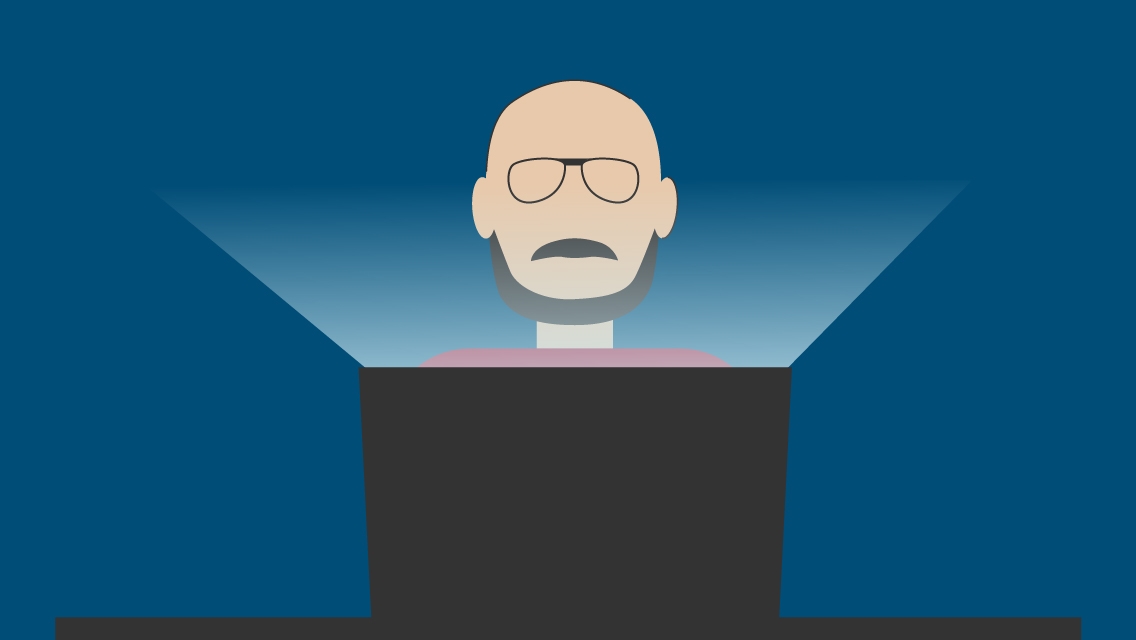If you’re an office worker, it wouldn’t be a far leap to assume that the number of virtual meetings you’ve attended has dramatically increased over the past couple of years — it may even now be your go-to mode of workday communication.
“In today’s world of hybrid schedules and remote work, video calls have become the norm for many companies and organizations,” says Stephany Ortega, Life Time Work manager at City Centre Five in Houston, Texas. “For the calls to be efficient and effective, however, it’s crucial to have an understanding of some of the best practices.”
A little preparation can go a long way, notes Alicia Evans, Life Time Work manager at West End in St. Louis Park, Minn. “It may seem simple enough, hopping on a video call, but when you break it down, there are a number of elements that go into making a video call successful and purposeful. If you take the time to apply these fundamentals, you’ll reap the productivity benefits.”
Ortega and Evans offer the following tips for conducting professional video calls and improving screen-based meetings and conversations.
1. Check your Wi-Fi connection. Video calls clearly can’t be conducted without internet access, and a steady signal only improves their effectiveness. “It’s important to make sure your internet connection is strong and to check your upload speed on your Wi-Fi, which determines how clear your video will be received by others,” says Ortega.
2. Show up prepared. Before the call, take time to review the content of the meeting and the guests joining. “I always make sure to freshen myself on the topic, read through any materials sent prior, and think through how this information will affect our community, company, or organization,” notes Evans.
3. Pose questions. “Asking questions is the best way to ensure you are not only taking in any new information, but that you are interpreting it correctly as well,” Evans adds.
4. Adjust the lighting. “When possible, use a ring light and avoid window backdrops,” explains Ortega. “You want the light source to be in front of you to create a more visually appealing frame.” If you don’t have a ring light, a lamp could also do the trick. “There’s nothing worse than being on camera and looking like you’re reporting from a submarine,” jokes Evans. “Ring lights are cost-effective, otherwise a desk lamp can also help illuminate your face.”
5. Be aware of your surroundings. Pay attention to what other people on the call will see. “Choose or construct a professional background setting,” advises Ortega. “Try not to sit in a room with bare walls as this may cause an echo and can make it difficult for others to pay attention to what you are saying.”
6. Understand your camera placement. “Many of us use two monitors. Make sure the camera is attached or built-in to the monitor you’ll be using during the video call, especially if you’re presenting or sharing your screen,” says Ortega. “If the camera is placed on a monitor to your left or right, others may feel disconnected from you as you’d appear to be looking away.”
7. Create a quiet space. “Put your electronics — phone and computer — on silent or ‘do not disturb’ mode,” Ortega suggests. “Turning off notifications for messages and emails during your call will prevent any ‘dings’ that may otherwise occur, which can be very distracting.” To create a calm environment when working from home, eliminate any other distractions — including pets and kids — as best you can.
8. Know when to go on mute — and when to come off it. “When you’re not speaking, it’s best practice to be on mute to prevent any unexpected background noise that could distract others on the call,” says Ortega. “Just be sure to remember to unmute yourself before you start speaking to avoid the dreaded ‘you’re on mute’ callout from coworkers.”
9. Turn your camera on. “I think that with any level of remote-style work, being on camera is extremely important when it comes to bonding with your team and giving reactions in real time,” Evans notes. “Having a sense of community in your workday is vital to job satisfaction and your overall mood, which directly impacts your productivity levels.”
10. Keep notes. “It helps me to write down highlights from the meeting and any questions I may have so that I can ask them when there’s time to discuss follow-up items,” says Evans. Note-taking may also help you focus throughout the duration of the meeting, as well as provides a lasting reminder of what was discussed.
11. Be involved. Even though it can sometimes feel uncomfortable or passive to stare at a screen, don’t forget that you’re partaking in a conversation. “Participating may feel awkward at times, but it doesn’t have to be,” says Ortega. “Try to throw your nerves away and just be yourself. It will portray confidence and likability.” And remember that your coworkers are counting on your participation, Evans adds. “Even though my to-do list may be a mile long, I make an effort to step back, take a breath, and be present for my team on every call because they deserve it.”